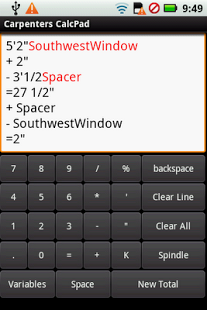Carpenter's CalcPad 1.08
Paid Version
Publisher Description
The Carpenter's CalcPad is designed to behave as a calculator, allowing you to to press the same buttons in the same order you would a regular calculator. However; this calcpad provides much more functionality for those that need it. For example, the carpenter's calculator gives you the ability to enter numbers in feet and inches with decimals or fractions, keep track of multiple running totals, change previously entered calculations, insert new calculations into a running total, add labels for variable substitutions and much more.
The calcpad also has a spindle/baluster/board spacer for planning staircases, railings, banisters, decks and other projects. Just enter the details of the the project (which can include two separate distances between balusters) and it will provide a set of board configurations to choose from. After you choose a configuration it will generate a starting/stopping location, plus a label, for each board and display the results in the calcpad. Afterward, you can modify the spacing or change individual boards in the calcpad as field measurements require. Instead of generating spacing requirements, it's also possible to visualize the project as an overlay on preview camera of your device.
After the calculations are complete, the contents of the calcpad can be saved to multiple files and reloaded for later use.
Enhancements and bug requests are appreciated, but I can't guarantee that any requests will be addressed.
Listed below are instructions for few common tasks.
Recalculating totals:
1. Touching the calcpad or touch the '=' button
Divide two numbers:
1. Type the first number
2. Touch the '/' button
3. Type the number to divide the second number with
4. Touch '='
Minus sign instead of subtraction:
1. Long touch the '-' button
Showing the soft keyboard for variables:
1. Touch the 'K' button
Using a fraction:
1. First type the whole number part of the fraction
2. Touch the 'space' button
3. Type the numerator of the fraction
4. Long touch the '/' button
5. Type the denominator of the fraction
6. Optionally use the '" buttons to use feet or inches
Use a variable:
1. First ensure that you have made a variable by typing a label at the end of any prior line.
2. Touch an operation (+-*%/) button
3. Touch the 'variables' button
4. Choose a variable from the list instead of typing a number
Insert an operation (+-*%/=) into a running total:
1. Touch the line for which you would like to add the operation after
2. Touch the operation button you would like to insert
3. Type the number with or without the '" labels
4. Touch the calcpad to recompute the totals
Change an existing line and total:
1. Touch the line that you would like to change
2. Use the number, space and backspace buttons to change the number as needed
3. Touch the calcpad to recompute the totals
About Carpenter's CalcPad
Carpenter's CalcPad is a paid app for Android published in the PIMS & Calendars list of apps, part of Business.
The company that develops Carpenter's CalcPad is Wes Gilster. The latest version released by its developer is 1.08. This app was rated by 1 users of our site and has an average rating of 5.0.
To install Carpenter's CalcPad on your Android device, just click the green Continue To App button above to start the installation process. The app is listed on our website since 2013-04-09 and was downloaded 24 times. We have already checked if the download link is safe, however for your own protection we recommend that you scan the downloaded app with your antivirus. Your antivirus may detect the Carpenter's CalcPad as malware as malware if the download link to com.wesgilster.cc is broken.
How to install Carpenter's CalcPad on your Android device:
- Click on the Continue To App button on our website. This will redirect you to Google Play.
- Once the Carpenter's CalcPad is shown in the Google Play listing of your Android device, you can start its download and installation. Tap on the Install button located below the search bar and to the right of the app icon.
- A pop-up window with the permissions required by Carpenter's CalcPad will be shown. Click on Accept to continue the process.
- Carpenter's CalcPad will be downloaded onto your device, displaying a progress. Once the download completes, the installation will start and you'll get a notification after the installation is finished.